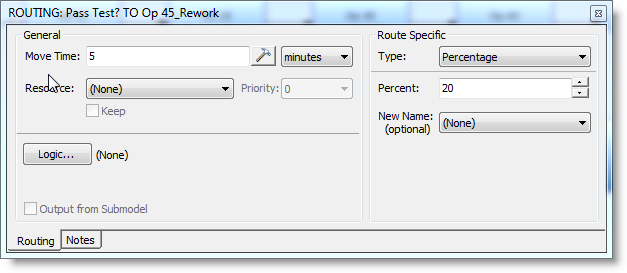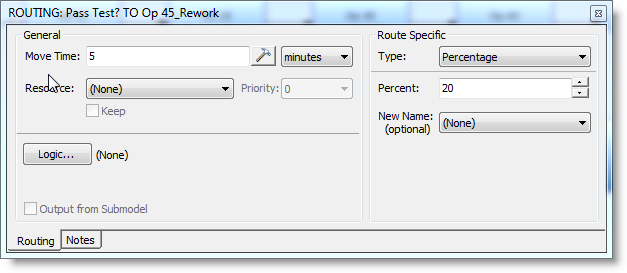Open topic with navigation
Routing Tab
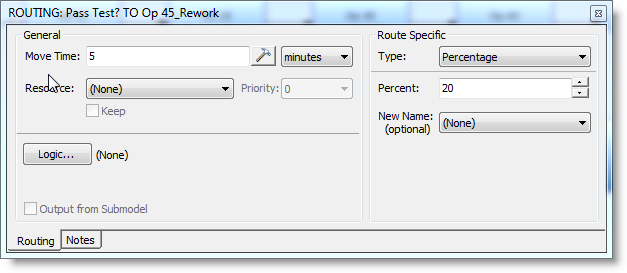
General
The General area of the Routing dialog is the same for all routing types, and contains the following options:
- Move Time The time to move to the next activity. Leaving this field blank will result in no move time during simulation.
- Resource Select the resource, if any, required to make the move. If the entity already owns a unit of the resource specified, it will use the captured unit for the move. If you choose, you may leave this field set to None, and define more complex logic, from the Logic dialog, for defining a resource or resources to move the entity.
- Priority Select the priority (1-10 or interrupt) for obtaining the selected resource.
- Keep Check “Keep” if the entity keeps the resource after making the move and continues to use it at the next activity.
- Logic Opens the Logic Builder, which is used for entering any move logic. This move logic is executed after getting whatever resource is specified but before actually making the move. It can be thought of as exit logic since it gets executed upon exiting the current activity.
- Output from Submodel This checkbox is available on a route to exit connection and is used to return entities to the parent activity when using hierarchical modeling.
Route Specific
The Route Specific area of the Routing dialog will change depending on the type of route selected:
- Percentage The entity will select this route a certain percentage of the time.
- Conditional The entity will select this route if the condition specified is true.
- Attach The entity will select this route when an entity at the destination activity is ready to have this entity attached to it.
- Detach The entity will Detach any or selected attached entities and select this route for them.
- Create The entity will Create a specified number of entities and select this route for them.
- Send The entity will only route when either a SEND statement is encountered in logic or an Order is received from a Storage shape. See the SEND statement and Storage Tab: Order.
- Outlet The entity will select this route if all other routes route to activities that are unavailable, because they are off-shift or have no available capacity.
When you define a route from an activity, its default type will be Percentage. If you keep the Percentage routing type or change it to Conditional, Attach, or Send, subsequent routing connections that you add from that activity will default to the same type as the first route. This behavior does not apply if the first route type is Create, Detach, or Outlet.
© 2011 ProModel Corporation • 556 East Technology Avenue • Orem, UT 84097 • Support: 888-776-6633 • www.promodel.com